Starting JGegis by DAKOSY AppStart
Before starting the application you have to be connected to the Internet and DakosyAppStart-Setup must have been downloaded and executed.
Installing JGegis
Using a webbrowser:
- please enter the following URL https://www.gegis.net/JGegis/net/JGegisNet.dnlp
- open the file with DAKOSY AppStart.
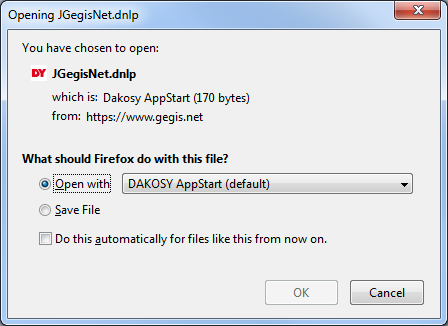
Possibly the "Java Runtime Environment" is downloaded, so this may take some time.
Using Windows command-line interpreter (cmd.exe):
- "C:\Program Files (x86)\DAKOSY\AppStart\DakosyAppStart.exe" -d https://www.gegis.net/JGegis/net/JGegisNet.dnlp
Using a Unix-Shell:
- "C:/Program Files (x86)/DAKOSY/AppStart/DakosyAppStart.exe" -d https://www.gegis.net/JGegis/net/JGegisNet.dnlp
Afterwards:
 The installation of DAKOSY AppStart creates shortcuts to the application
on your desktop and in your start menu. You can use these shortcuts to get
quick access to JGegis without needing a WebBrowser or a command-line interpreter.
The installation of DAKOSY AppStart creates shortcuts to the application
on your desktop and in your start menu. You can use these shortcuts to get
quick access to JGegis without needing a WebBrowser or a command-line interpreter.
Remark:
DAKOSY AppStart is checking on every start if there is a newer version of DAKOSY AppStart and of the application you've just started. So it is possible that it will take a little bit longer until the application is started, when a newer version was found because it will be downloaded.